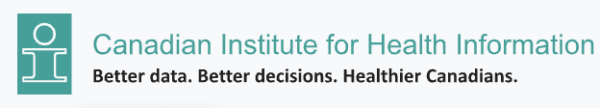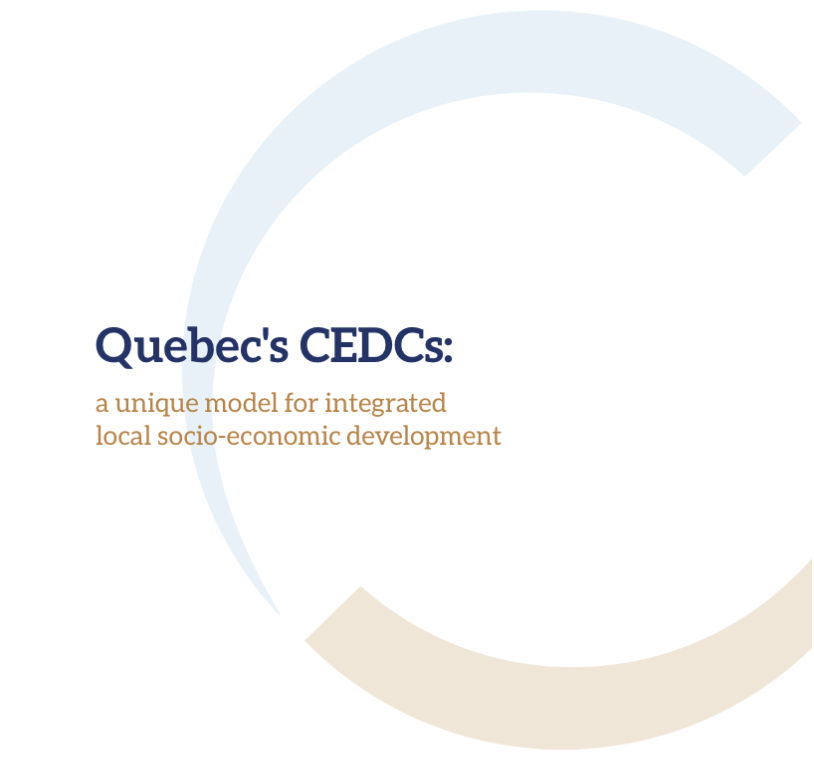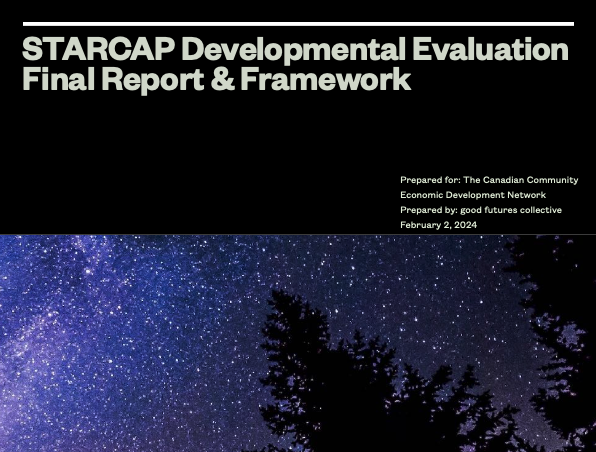Description
This self-study course explores how health and socio-economic data can be used together to better understand differences in health among areas with different population characteristics. With more knowledge of socio-economic status groups, the geographic distribution of these groups across Canadian municipalities and differences in health utilization according to socio-economic status, learners can then target their approaches to health planning, promotion and prevention and act to reduce disparities across their respective jurisdictions.
Learning Objectives
Upon completion of this course, learners will be able to
- Define area-based socio-economic measures;
- Understand why area-based socio-economic measures are used to examine disparities in health; and
- Identify opportunities for using area-based measures in monitoring disparities in health or health service use.
Audience
This self-study course will benefit decision-makers planners and others who seek to learn how health and socio-economic data can be used together to better understand differences in health among areas with different population characteristics.
This course may be of interest to
- Those involved in population health, public health and health promotion, and health system departments or ministries;
- Those involved in urban planning;
- Regional health authorities; and
- Social and community services.
How to Register
- Log in to CIHI’s Learning Centre.
- Choose “Courses/Registration” from the top menu.
- Search the course catalogue for the course of your choice.
- Select the course and session that you would like.
- Click the “Register” button on the far right side of the screen.
Once you have registered for a course, it will appear in your Learning Plan.
Don’t have an account or can’t remember your username? Contact the Registration Desk.
Format
Theme